[category
astronomy-report]
Name: Rob Hunt
Crew: 291
Date: 29/01/2024
MUSK OBSERVATORY (MO)
Solar Features Observed: Sun spots (imaged) and solar prominences
Images submitted with this report: several images related to maintenance/repair, and an unprocessed one of the first 1,000 captures of Sun spots.
Problems Encountered:
10:25
entered observatory and removed cover from scope,
photographed position of scope with N, S, E in shot,
set up laptop and personal belongings, and decluttered work space (see pics),
a broken-off small, white, plastic positioning tab from the drawers was found in the lowest drawer and left there, (see pic)
dome was successfully rolled around to approximate position for use,
both shutters were opened without any glitches but, contrary to Peter’s direction to not use the lower shutter, it was required to be fully open in order to see the Sun which was low in the sky,
took more photos of pre-power scope use,
Musk Observatory Quick Guide (MOQG) cover title and elsewhere uses font/word art that is difficult to read,
MOQG instructions on p10 point to eyepiece attachment steps on p18 but they’re on p19 in chapter Visual Observing,
MOQG instructions on p10 point to camera attachment steps on p19 but they’re on p21 in chapter Solar Imaging Setup,
MOQG chapter Processing the Image on p27 is not listed in Table of Contents (ToC),
MOQG ToC chapter name for end of mission closing procedure doesn’t quite match chapter title,
MOQG chapters on Alignment Problems, Tuners, Focus Problems are not listed in ToC,
MOQG ToC chapter titles for Image Processing – Autostakkert, Registax and Photoshop don’t match chapter title,
12:35
switched on scope at pier, removed lens cap, then followed these instructions (deviation from instructions are in bold):
Once it’s at the index position it should go to the date and time routine,
I pressed ENTER and scope went to SWITCH POSITION then asked for time.
time and date (Standard and Mountain Time) were successfully entered,
If ALIGN SUCCESS doesn’t appear, and it asks for a 2-star alignment, then scroll (#6 and #9) to LAST ALIGNMENT and click ENTER,
I scrolled to LAST ALIGNMENT, clicked ENTER
Once you have ALIGN SUCCESS and its READY Click MENU,
I got ALIGN SUCCESS and CGE PRO READY then clicked MENU,
Scroll to UTILITIES and then HOME POSITION,
I scrolled to UTILITIES and got HOME POSITION and pressed ENTER,
In the HOME POSITION menu scroll until you get to SET HOME POSITION. Click ENTER,
there is no SET HOME POSITION in the HOME POSITION menu. There is only GOTO and SET,
I scrolled to SET and pressed ENTER,
the screen blinked while reading SETTING HOME POSITION then returned to SET in HOME POSITION,
Then scroll to HIBERNATE and shut down. It should operate normally then, but follow the shutdown procedure on page 15,
there is no GOTO HOME POSITION in the HOME POSITION menu but there is GOTO, so I clicked GOTO,
the scope slewed back and forth a bit and screen read GOTO in HOME POSITION menu,
there is no HIBERNATE in the HOME POSITION menu,
HIBERNATE is in the UTILITIES menu so I went there and completed the close-down procedure per MOQG p15,
15:35
scope was facing north and on top of the mount when I switched it off at the pier.
at approx. 14:45 it was very noticeable that the Sun was becoming fuzzy q.v. low in the sky and light travelling through much more atmosphere,
on speeds #4 and #3 (possibly others) the hand controller Direction Keys, if held down for a second or so, caused the motor to jump to high speed,
the lack of tightening screws in the eyepiece tube is workable but not ideal,
the USB cable to the laptop disconnected easily but was pushed back in securely and camera re-initiated in SharpCap,
prominences and Sun spots were seen and 1,000 images taken of the latter,
an unsuccessful attempt was made to capture a flat exposure,
16:00
closed observatory and returned to HAB.


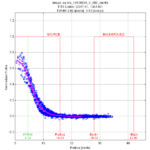
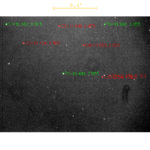

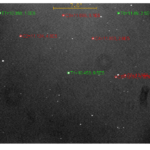
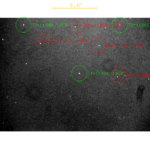
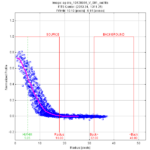
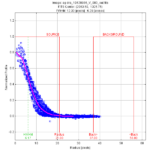
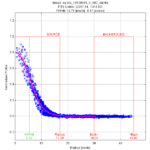
You must be logged in to post a comment.